Top Sleep Apps
Adults should aim for 7 to 7.5 hours of sleep each night, but a variety of lifestyle factors and conditions like insomnia and anxiety make a quality night’s sleep difficult to achieve for many people.
Our team has scoured the app stores and put together the definitive list of smartphone apps that help you regulate your sleep patterns and get a better night’s sleep.
We’ve organized the list into sleep tracking apps, white noise apps, and meditation apps. Each app was chosen based on their popularity, lifetime rating, included features, longevity in the market, and positive news coverage.
Sleep tracking apps
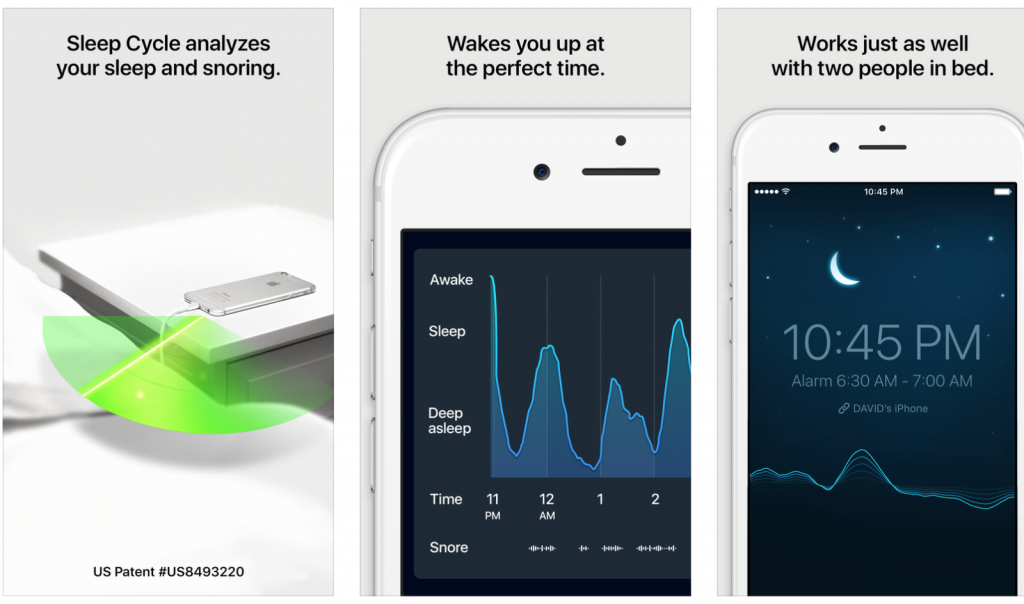 At their core, sleep tracking apps track your sleep patterns, and upgrade your phone’s alarm clock to coordinate it with your sleep cycle. These apps use your phone’s accelerometer to monitor your movements, breathing, and/or heartbeat. Their goal is to determine the best time within a 30 minute window to wake you up with your alarm, so you wake up less rattled than if you were roused from deep sleep. Instead, they aim to wake you during your lightest moment of light sleep.
At their core, sleep tracking apps track your sleep patterns, and upgrade your phone’s alarm clock to coordinate it with your sleep cycle. These apps use your phone’s accelerometer to monitor your movements, breathing, and/or heartbeat. Their goal is to determine the best time within a 30 minute window to wake you up with your alarm, so you wake up less rattled than if you were roused from deep sleep. Instead, they aim to wake you during your lightest moment of light sleep.
Many people use sleep tracking apps to keep track of their sleep patterns, determine whether they’ve been racking up any sleep debt, and help them diagnose if they might be at risk of sleep deprivation or a sleep disorder.
Do sleep tracking apps really work?
Despite their popularity with consumers, many professionals aren’t so keen on sleep tracking apps. Researchers have studied whether smartphones and fitness trackers can really accurately track sleep time, and the evidence remains inconclusive, with some studies showing that some apps overestimate overall sleep time, while others underestimate it. (Zambotti et al 2015, Evenson et al 2015, Kolla et al 2016).
Sleep experts are willing to agree that these apps can do a decent job detecting when you’re asleep versus when you’re awake, but remain highly skeptical of their claimed ability to detect your various sleep stages. Why the skepticism? Many of these apps rely on the phone’s accelerometer to track your movements, but people can make similar movements in deep and light sleep.
If you want to truly track your sleep cycle and get a diagnosis for a sleep disorder, the best bet is to make an appointment with your doctor and have a polysomnography test performed overnight in a sleep lab. However, these apps can be a good first-line detection aid if you’re unaware of issues during your sleep, such as snoring, or unaware that you’ve been accumulating sleep debt.
1. Sleep Cycle Alarm Clock by Northcube
 Available on iPhone, iPad, Android
Available on iPhone, iPad, Android
Free with in-app purchases
4.5 stars (105K+ ratings)
Sleep Cycle Alarm Clock is above and beyond the most popular sleep tracking app. Many iPhone apps use the phone’s accelerometer to track your sleep movements, requiring you to place it by you in your bed as you sleep. Sleep Cycle Alarm Clock includes that technology, but you can also opt for the app to use your phone’s microphone to analyze your breathing and determine when you’ve fallen asleep. This allows you to place the phone nearby the bed or even on the floor, instead of forcing you to sleep with your phone in the bed, making it a more effective and less intrusive option for couples. Analytics are included in the paid subscription version of the app for $29/year.
2. Good Morning Alarm Clock by Apalon Apps
 Available on iPhone, iPad
Available on iPhone, iPad
$3.99
4.5 stars (1,300+ ratings)
Good Morning Alarm Clock uses your iOS device’s accelerometer to determine your sleep stages, and requires placement besides you in the bed. This app offers additional features like integration with your iPhone’s weather and Health apps for the analytics functionality, providing more insight into what else might be affecting your sleep. The app will also notify you if you’ve accumulated any sleep debt and includes sleep advice inside the app (although you already have us for that).
3. MotionX 24/7 by Fullpower
 Available on iPhone
Available on iPhone
$0.99
4.5 stars (2,500+ ratings)
A combined fitness tracking and sleep app, MotionX 24/7 takes a holistic approach that monitors your sleep along with body weight and activity level. The app claims to use the same Sleeptracker patented technology used in sleep clinics. The same technology is used in sleep clinics. Other features include advanced analytics, audio recordings to analyze snoring or potential sleep apnea, and heartbeat integration.
4. AutoSleep by Tantsissa
 Available on iPhone, Apple Watch
Available on iPhone, Apple Watch
$2.99
4.5 stars (1,100+ ratings)
The standout feature of this app lies in its name – perhaps better than the other apps than this list, this app puts automation first and foremost. AutoSleep automatically detects which device it will use to track your sleep (iPhone or Apple Watch), and then syncs the data with your other device. This gives you the freedom to charge different devices, or not worry about whether they’re connected when you’re trying to go to bed. You just sleep, and let the app do its job. The app also provides advanced analytics and data visualizations, and integration with the iOS Health app.
5. Sleep Time by Azumio
 Available on iPhone, Android
Available on iPhone, Android
Free or $1.99
4.5 stars (6,100+ ratings)
This app claims over 35 million users, with the backing of an algorithm designed by Stanford University to analyze your sleep cycle and time your wake up for the optimal time. Choose from multiple alarm sounds or a song from your iTunes library, view detailed analytics, and enjoy an ambient soundscape or white noise library to help you fall asleep. The paid version offers fitness programs and tracking and motivational audio.
6. Sleep As Android by Urbanadroid Team
 Available on Android
Available on Android
Free with in-app upgrades
4 stars (237K+ ratings)
This sleep tracking app integrates with Pebble watch, Android Wear, Galaxy Gear smartwatch, and the Health app. In addition to a smart alarm, the app offers all the features: recording for sleep talk, snoring, and sleep apnea detection; a natural sound library and integration with Spotify; detailed analytics; and even jet lag prevention. While many apps focus on helping you sleep, this one also includes help you avoid oversleeping, with a CAPTCHA wake up verification function using math, counting sheep, phone shaking, or QR code.
7. SleepBot by SleepBot
 Available on iPhone, iPad, iPod Touch, Android
Available on iPhone, iPad, iPod Touch, Android
Free
4 stars (400+ ratings)
SleepBot offers in a single free app what many of the apps on this list require you to pay for, which may explain why it has the backing of the U.S. National Institute of Health and the National Academy of Engineering. The app combines a sleep tracker, smart alarm, and ambient sound machine all in one app. Additional features include movement sensitivity, multiple options for alarm soundtracks, detailed analytics, ambient noise to help you fall asleep, and sleep tips.
8. Pillow by Neybox Digital
 Available on iPhone, iPad, Apple Watch
Available on iPhone, iPad, Apple Watch
Free with in-app purchases
3.5 stars (2,500+ ratings)
Pillow does require you to manually track your sleep and wake times using the watch button, but the app stands out for its additional features. Besides sleep tracking and heartbeat integration, the $4.99 paid version also offers audio technology that can capture snoring or abnormal breathing during the night, which can help in diagnosing sleep apnea. It also includes detailed analytics that graph your sleep stages. The paid version offers a sleep aid feature that plays calming sounds to help you fall asleep and a power nap feature that helps analyze your daytime sleeping.
9. Smart Alarm Clock by Plus Sports
 Available on iPhone, Android
Available on iPhone, Android
Free or $4.99/month
4 stars (3,700+ ratings)
This app combines a sleep sound library boasting over 100 songs to help you fall asleep or wake up, smart alarm clock and sleep tracking, and audio recordings. Additional features include power nap mode.
10. Sleep Genius by Sleep Genius
 Available on iPhone, iPad, Android
Available on iPhone, iPad, Android
$4.99
3 stars (600+ ratings)
Developed based on research used to help NASA astronauts sleep better, this app focuses on reducing sleep deprivation. It includes a relaxation program and power nap program in addition to smart alarm and sleep analysis. The app helps you sleep using specially curated sounds they claim work better than run-of-the-mill white noise and natural sounds.
11. Sleep++ by Cross Forward Consulting
 Available on iPhone, Apple Watch
Available on iPhone, Apple Watch
Free with in-app purchases
2.5 stars (700+ ratings)
Sleep++ is the minimalist’s version of a sleep tracking app. The app tracks your sleep, and no more. You won’t get analytics or notifications, like you do with the other apps on this list. However, it does the basic job of tracking your sleep – with the added benefit of doing it from your watch, which means you’ll have to physically press a button to note your sleep time. It also integrates with the Health app on your iPhone. The $1.99 paid version removes ads from the app.
12. Sleep Diary by Alexander Ivanov
 Available on iPhone, Apple Watch
Available on iPhone, Apple Watch
Free with in-app purchases
4 stars (20 ratings)
Sleep Diary offers everything else Sleep++ doesn’t for the Apple Watch. You get analytics and heartbeat data, and the app can work independently of the iPhone. You can also set information like your sleep onset latency (how long you estimate it takes you to fall asleep after pressing the button your watch). The watch app tracks your heartbeat as well as your movement, which not only informs your analytics but can also point to potential other health concerns you may not be aware about, since they occur while you’re sleeping.
13. Sleep Tracker by Vimo Labs
![]() Available on iPhone, Apple Watch
Available on iPhone, Apple Watch
$1.99
3.5 stars (430+ ratings)
Unlike the free Apple Watch apps on this list, Sleep Tracker automatically tracks your sleep using movement tracking, so you don’t have to press a button on your watch. The app also recognizes that not everyone moves the same in their sleep, so over the first few nights you can adjust the app’s movement sensitivity to understand the difference between you waking up in the middle of the night, or just tossing and turning in your sleep. The app integrates with the iOS Health app, works independently on the watch, and offers a iPhone widget and bedtime alerts.
14. To Bed by Tord Asnes
 Available on iPhone
Available on iPhone
Free with in-app purchases
4 stars (300+ ratings)
This app has a pretty simple function, but it does it well. You tell it how old you are and when you need to wake up, and this app will remind you when it’s time for bed. You can also override these reminders using the “vacation mode” feature.
Meditation apps
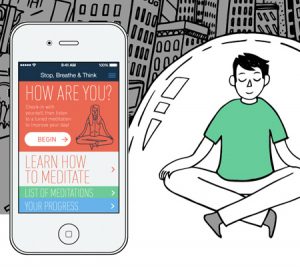

Meditation apps include guided meditation sessions, breathing exercises, and voice recordings from trained hypnotherapists and self help professionals. The recordings are designed to help you get in a relaxed state of mind and fall asleep.
Meditation has proven effective for helping individuals with insomnia and other co-morbid conditions that may contribute to insomnia, such as anxiety and depression.
1. Headspace by Headspace
 Available on iPhone, iPad, Apple Watch, Android, Amazon
Available on iPhone, iPad, Apple Watch, Android, Amazon
Free with in-app purchases
4.5 stars (13K+ ratings)
Touting itself as a personal trainer for the mind, Headspace has quickly become the most popular meditation app, with over 150 million users. The free version includes daily 10-minute meditation and mindfulness coachings, and connects to the top social media networks. With monthly, yearly, or a lifetime subscription, users get access to hundreds of meditations for a variety of applications, from insomnia to anxiety, as well as mini meditations perfect for whenever you feel a moment of stress or panic coming on. There are even Headspace for Kids meditation programs.
2. Relax & Sleep Well by Glenn Harrold by Diviniti Publishing
 Available on iPhone, iPad, Apple Watch, Android
Available on iPhone, iPad, Apple Watch, Android
Free with in-app purchases
4 stars (2,400+ ratings)
Developed with self-help guru Glenn Harrold’s two-plus decades of hypnotherapy experience, this app offers 4 free hypnotherapy and meditation recordings and 80 upgrade options created specifically for insomnia, anxiety, and sleep issues. These 30-minute sessions are designed to relax you, induce a state of calm, and help you fall asleep.
3. Digipill by YUZA
 Available on iPhone, iPad, Apple Watch, Android
Available on iPhone, iPad, Apple Watch, Android
Free with in-app purchases
4 stars (1,700+ ratings)
This app’s gimmick involves calling its guided meditation recordings “pills” and offering them as “prescriptions” for various conditions. The free version comes with 1 recording, but the top in-app purchase is the Deep Sleeply track, designed to help the listener fall asleep within 15 minutes. Besides insomnia and relaxation, there are meditations for weight loss, boosting confidence and creativity, and finding closure.
4. Sleep Well Hypnosis by Surf City Apps
 Available on iPhone, iPad, Apple Watch, Android, Amazon
Available on iPhone, iPad, Apple Watch, Android, Amazon
Free with in-app purchases
4.5 stars (800+ ratings)
This app offers one 25-minute audio hypnotherapy session for you to listen to daily, promising results in just a few weeks. The Sleep Booster option includes binaural beats to prime your brain waves for deep sleep, and you can loop sessions to continue during your sleep.
5. Sleep Easily by Shazzie by Diviniti Publishing
 Available on iPhone, iPad
Available on iPhone, iPad
Free with in-app purchases
4.5 stars (750+ ratings)
This app includes a 26-minute guided meditation by life transformation author Shazzie set to music by Ali Calderwood, designed to induce restful, meditative sleep. The app includes a built-in alarm clock so you can set your wakeup time. Additional guided meditations are available for purchase.
6. Deep Sleep with Andrew Johnson by Michael Schneider
 Available on iPhone, iPad, Android
Available on iPhone, iPad, Android
$2.99
4 stars (900+ ratings)
This app offers guided meditation via step-by-step vocal instructions from self help guru Andrew Johnson, aimed to put you in a relaxing state and overcome anxious and depressing thoughts that often co-exist with insomnia.
White noise apps


White noise apps include sound libraries feature popular types of “colored” noise – white noise, pink noise, and brown noise – that assist with meditation and concentration as well as relaxation and sleep. They’ll also include ambient music, sound effects, binaural sounds, nature sounds, and meditative sounds.
White noise machines are helpful for individuals with tinnitus, ADHD or ADD, and other intellectual or sensory disabilities who are easily stimulated. A white noise app can be a cheaper and more space-efficient alternative than a white noise machine.
1. Sleep by Red Hammer Software
 Available on iPhone, iPad
Available on iPhone, iPad
$1.99
4.5 stars (900+ ratings)
Regularly taking the #1 spot on lists of the best insomnia apps, Sleep is a sound library of natural, peaceful music designed to help you relax, fall asleep, prepare for meditation, or create a spa-like environment.
2. Sleep Pillow Sounds by Clear Sky Apps
 Available on iPhone, iPad
Available on iPhone, iPad
$2.99
4.5 stars (15K+ ratings)
Perhaps offering the most comprehensive library of sleep sounds, this app includes 70 naturally recorded sounds which are played in 300,000 possible combinations – all designed to help you sleep and encourage a cyclical sleep pattern. The app also includes gradual sleep timers and alarm clocks where the sounds fade in or out accordingly and nature images to accompany the sounds if you have it unlocked (although it also runs in the background).
3. Relax Melodies by iLBSoft
 Available on iPhone, iPad, Apple Watch, Android
Available on iPhone, iPad, Apple Watch, Android
Free with in-app purchases
4.5 stars (159K+ lifetime rating)
Relax Melodies includes 52 free sounds and melodies (with many more available via in-app purchase) design to help you fall asleep. What sets this app apart is its community melodies feature, which makes mixes and playlists created by other users available for download, and its integration with Apple TV. The app also includes coaching and meditation programs for various sleep and stress-reduction goals.
4. White Noise by TMSOFT
 Available on Android
Available on Android
$0.99
4.5 stars (53K+ ratings)
This app includes 40 white noise sounds curated to help you relax and fall asleep. You can mix and match soundscapes to create playlists. It also offers a gradual alarm to encourage a restful rising. Sounds come paired with images.
5. Pzizz by Pzizz
 Available on iPhone, iPad, Android
Available on iPhone, iPad, Android
Free with in-app purchases
4.5 stars (600+ ratings)
Pzizz touts a patented system of psychoacoustic technology combined with neurolinguistic programming that plays the ideal mix of music, voice, and sound effects to help you relax and go to sleep. Each night offers a new mix, with over 100 billion possible sequences. Over time, the algorithm learns your preferences to suggest sounds. Hypnosis voiceover options are also available, as are listening lengths up to 24 hours. in multiple genders. However, this app recommends using headphones for maximum effect (which may be uncomfortable for some individuals), and you have to pay $9.99/month after the 7-day trial period ends.
6. Sleepa by Relaxio
![]() Available on Android and iOS
Available on Android and iOS
Free with in-app purchases
5 stars (3K+ ratings)
Sleepa includes white noises and over 30 varying rain, nature, city, and meditation sounds that can be used to help you sleep, work, or meditate. The app includes a timer and doesn’t require an internet connection to work.
7. Nature Sounds Relax and Sleep by Zodinplex
 Available on Android
Available on Android
Free with in-app purchases
4.5 lifetime rating (64K+ ratings)
This app is straightforward, like its name. It offers purely natural music from nature, not produced by instruments or white noise. Nature Sounds can also help infants and children fall asleep. The app includes a sleep timer and integrates with the phone if you’d like to use the sounds for an alarm or ringtone.
8. Noisli by Noisli
 Available on iPhone, iPad, Android
Available on iPhone, iPad, Android
$1.99
4.5 stars (200+ lifetime rating)
While Noisli’s primary focus is to help you focus and concentrate during work session, this white noise and ambient sound library can also help you beat insomnia, relax as you fall asleep, and meditate. The built-in timer can be used alternately as a fade-out timer if you’re using the app to fall asleep or as a time-management technique if you’re using it while working.
Snoring apps
 Snoring apps record your sleep during the night provide playback functionality, helping users diagnose sleep apnea, bruxism, and sleep talking. Many also include analytics that graph when you snored during the night.
Snoring apps record your sleep during the night provide playback functionality, helping users diagnose sleep apnea, bruxism, and sleep talking. Many also include analytics that graph when you snored during the night.
While some of the sleep tracking apps above – namely MotionX 24/7, Sleep As Android, and Pillow – also include a recording function to help analyze snoring and breathing patterns during sleep, individuals concerned about a potential disorder may be better served by an app dedicated to snoring detection. These apps put snoring first, and offer an alternative for users who wish to cut through the extra functionality of sleep tracking apps and tackle their snoring issue.
1. SnoreLab by Reviva Softworks
 Available on iPhone, iPad, Android
Available on iPhone, iPad, Android
Free with in-app purchases
4.5 stars (1,300+ ratings)
With over 1 million downloads, this app claims to have monitored over 5 million nights of sleep. This app’s Snore Score is based on the intensity of your scoring. In the morning, you can play back samples of your snoring and read suggestions for improvement. The app integrates with iOS health app, and includes both a full-night recording mode as well as a nature sound library to help you fall asleep. The $6.99 paid version removes ads and includes more recordings and analytics beyond the three-nights version offered in the free version of the app.
2. Sleep Talk Recorder by MadInSweden
 Available on iPhone, Android
Available on iPhone, Android
Free with in-app purchases
4.5 stars (1,100+ ratings)
This app claims over 5 million downloads. It differs from SnoreLab in that it monitors the noises you make while asleep, and only triggers recording when it detects abnormal noise, so as not to eat up the storage space on your phone with night long ongoing recordings. Sleep Talk Recorder also brings levity to the plight of snorers, with its Sleep Talk Toplist community where users can share and laugh over 100,000 clips of snoring and sleep talking excerpts.
3. Dream Watcher by Elias de Francisco
 Available on Android
Available on Android
Free
3.5 stars (190+ ratings)
In addition to the standard recording and analytic features offered by the other snoring apps on this list, Dream Watcher also includes a library of classical music and nature sounds with a fade-out timer to help you fall asleep, as well as a gradual alarm function. The app also auto-deletes files you don’t mark as favorites so as to minimize the storage space it takes up on your phone.
4. Quit Snoring by Pointer Software Systems
 Available on iPhone, iPad, Android
Available on iPhone, iPad, Android
$4.99
3 stars (86 ratings)
Formerly known as Snoring U, this app claims over 100,000 downloads. Besides the recording and analytics standard among snoring apps, this app stands out for its nudging feature – when you start to snore, it makes a vibration or a sound (you can record your own or select one from within the app) to help you stop snoring by changing positions and giving your airways more breathability. You can also email your doctor all of your analytics from the app.
5. Snore Report by SnoreReport
 Available on iPhone
Available on iPhone
Free
3.5 stars (15+ ratings)
Snore Report records you during the night and gives you a Snore Score in the morning based on the severity of your snoring compared to the general population. The app uses sound frequencies rather than decibel levels to determine your Snore Score, and then offers advice to minimize your snoring and improve your breathing during sleep. The app also integrates with the iOS Health app and FitBits.
6. SnoreClock by Ralph Schiffhauer
 Available on iPhone, iPad, Android
Available on iPhone, iPad, Android
$3.99
3.5 stars (15+ ratings)
SnoreClock produces a graph of your night and marks the times where you or your partner are most likely to snore. SnoreClock records up to 11 hours and will stop recording if your phone’s battery charge gets low.
Baby sleep apps
 Baby sleep apps all offer white noise libraries of specific sounds designed to help babies fall asleep, which means that they’re likelier to include shushing noises, lullabies, and peaceful sounds that have proven effective for soothing infants. Some apps also include the ability for parents to record their own noises.
Baby sleep apps all offer white noise libraries of specific sounds designed to help babies fall asleep, which means that they’re likelier to include shushing noises, lullabies, and peaceful sounds that have proven effective for soothing infants. Some apps also include the ability for parents to record their own noises.
1. Sound Sleeper by Parents2ParentsApps
 Available on iPhone, iPad, Android, Amazon
Available on iPhone, iPad, Android, Amazon
Free with in-app purchases
5 stars (1,200+ ratings)
Sound Sleeper offers three modes to help your baby fall asleep, keep your baby asleep, and track your baby’s sleep patterns. The Play Mode uses a library with sounds from real-life nature and city (or your own recorded lullabies and shushes) to soothe your baby to sleep. Once asleep, the Listen Mode will turn the app back on automatically if your infant wakes and cries during the night. Finally, Sleep Tracking Mode generates color-coded graphs and analyses of your baby’s sleep patterns.
2. Sleepy Sounds by OwenTech
 Available on iPhone, iPad, Android
Available on iPhone, iPad, Android
Free with in-app purchases
4.5 stars (1,500+ ratings)
In addition to a baby-focused sound library of lullabies, white noise, nature sounds, or even your own music library, this app also plays a looping animation that will light up your baby’s bedroom, simulating the effect of a night light or mobile.
3. Baby Sleep Instant
 Available on Android
Available on Android
Free
4.5 stars (55K+ ratings)
This app’s sound library features monotonous low frequency sounds that help babies fall asleep. Instead of the garden variety nature songs or lullabies, Baby Sleep Instant includes sounds like hairdryers, vacuum cleaners, fans, and heartbeats. The app also allows you to record your own lullaby for playback.
4. Lullaby for Babies by DesenvDroid
 Available on Android
Available on Android
Free
4.5 stars (35K+ ratings)
Lullaby for Babies is a simple free app that plays lullabies according to a time you set ahead of time to encourage your baby to fall asleep. The lullabies are paired with cute illustrations of stars and bears sleeping in the nighttime sky.
5. Baby Shusher by Baby Shusher
 Available on iPhone, iPad, Android
Available on iPhone, iPad, Android
$4.99 with in-app purchases
3.5 stars (180+ ratings)
Baby Shusher is the app version of a product that goes by the same name. The app recreates the rhythmic shushing sound many parents use to soothe their baby to sleep, in order to recreate the sensation of being in the womb. The app’s shusher timer offers intervals between 15 minutes up to 8 full hours of continuous shushing. The Sound Equalizer feature checks in on your baby every three minutes, and automatically adjusts the shush volume in accordance with how loud your baby is crying.
6. Sleep Genius Baby by Sleep Genius
 Available on iPhone
Available on iPhone
$1.99
4 stars (90+ ratings)
Using the same NASA-backed technology from the original Sleep Genius app for adults, this app offers bedtime and nap time modes so you can play sounds curated to help your baby fall asleep and stay settled throughout the night or afternoon, ensuring they enjoy high-quality sleep.
7. Cradle Baby Sleep Trainer by Baby Bugs
 Available on iPhone
Available on iPhone
$2.99
4.5 stars (20+ ratings)
Cradle is a sleep training and health app designed to help babies between 5 and 24 months self-soothe and sleep throughout the night. You can custom design a timeline to track diaper changes, breastfeedings, and sleep, and schedule reminders to make sure you don’t miss any of these essential activities. The app offers analysis as well as multi-user functionality for parents, friends, and other caregivers.
Toddler sleep apps
 Once babies age beyond shushing and grow into toddlers, parents begin coaching their children to sleep more during the night and establish a bedtime ritual. Typically, that bedtime ritual includes bedtime stories. Many toddler sleep apps have turned book reading into a digital interactive experience that help children look forward to bedtime and slowly calm down from the excitement of the day.
Once babies age beyond shushing and grow into toddlers, parents begin coaching their children to sleep more during the night and establish a bedtime ritual. Typically, that bedtime ritual includes bedtime stories. Many toddler sleep apps have turned book reading into a digital interactive experience that help children look forward to bedtime and slowly calm down from the excitement of the day.
1. Nighty Night by Fox & Sheep
 Available on iPhone, Android, Amazon
Available on iPhone, Android, Amazon
$1.99 with in-app purchases
4.5 stars (1,900+ ratings)
With over 4 million downloads, Nighty Night is the most popular bedtime story app. Designed for children aged 1-4, children play along to help the animals go to bed and fall asleep. Complete with illustrations by Oscar-nominated artist Heidi Wittlinger, the app offers an auto-play function, winter and summer versions, thirteen interactive animals, optional narration, and background lullaby music.
2. Lightning Bug Sleep Clock by Lightning Bug
 Available on Android
Available on Android
Free
4.5 stars (29K+ ratings)
Lightning Bug is a white noise library for children featuring over 200 sounds from nature, white noise, and acoustic and electronic instruments. The app also offers visualizations for each sound and a visual display that can be used to replace a bedside alarm clock. Additional features include sleep timer, screen dimmer, and weather integration.
3. Goodnight Safari by Polk Street Press
 Available on iPhone, iPad
Available on iPhone, iPad
Free with in-app purchases
4 stars (500+ ratings)
Designed for children ages 2-4, Goodnight Safari is an interactive bedtime story that helps calm young children down for bedtime and learn vocabulary and reading skills. The Pick-a-Page feature treats the story like a real book, so you can return to the same scene over and over, or skip ahead or back as you like.
4. Nott Won’t Sleep by Developlay
 Available on iPad
Available on iPad
$2.99
4.5 stars (25+ ratings)
Nott Won’t Sleep is a game for toddlers that is especially helpful for hyperactive little ones who may have difficulty focusing and settling down before bedtime. The app follows a creature named Nott whose storyline ends in him falling asleep. It engages your child’s mind and creates a positive feeling surrounding bedtime.
5. Sleep Hero by BlueYellow Media
 Available on iPhone, iPad
Available on iPhone, iPad
$1.99 with in-app purchases
No ratings
Although Sleep Hero hasn’t earned any ratings yet, it’s gained notice for its recording features, where parents can record themselves reading a book, singing a lullaby, or doing something else that soothes their child that’s aged beyond shushing. The app includes a white noise library of over 40 sounds, as well as a sticker chart system to reward children who may have outgrown other features of the app. Featuring standard features like fade-in/fade-out, adjustable sensitivity, and sleep timers, the app also listens for crying and automatically plays soothing sounds in response to help your child get back to sleep. The app even integrates with a smartphone projector to play a looped video on the ceiling, simulating a mobile for babies.
Dream journal apps
 Lucid dreaming describes a state where you know you are dreaming while you’re dreaming. Many users use these dream journal apps to achieve a state of lucid dreaming, while others simply think it’s fun to track, analyze, and share their dreams.
Lucid dreaming describes a state where you know you are dreaming while you’re dreaming. Many users use these dream journal apps to achieve a state of lucid dreaming, while others simply think it’s fun to track, analyze, and share their dreams.
Dream journal apps help you keep a digital journal of your dreams on your phone. Most allow you to add tags and include a search function by date or keyword, so you can review old dreams. Most are designed with dark backgrounds, making it easier on your eyes as you record your dreams upon waking.
1. iDream by Lost Ego Studios
 Available on iPhone, iPad, Android, Windows
Available on iPhone, iPad, Android, Windows
Free with in-app purchases
3.5 stars (2K+ ratings)
This app combines a dream journal with a dream dictionary, offering an alphabetical list of thousands of dream meanings to help you analyze and understand the meaning behind your dreams. The app also includes password protection and sharing functions for social media, email, and text message.
2. Awoken by Andreas Rudolph
 Available on Android
Available on Android
Free with in-app purchases
4.5 stars (12K+ ratings)
This app contains the standard functionality of dream journal apps, but with additional features that speak to its special focus on lucid dreaming. Awoken includes reality check reminders and dream clues that incorporate a special sound to train your mind to recognize when you’re in a dream state. Most notably, the app includes a speech-to-text feature so you can capture as much of your dream as possible immediately upon waking, when you might be too drowsy to type coherently, but are still able to reliably voice your thoughts. The analytics reveal the most common words and themes from your dreams in an easy-to-read list. You can also log your dreams, export them to the cloud, and password-protect your dream.
3. Dream Journal Ultimate by Dream Labs
 Available on iPhone, iPad, Android
Available on iPhone, iPad, Android
Free with in-app purchases
4.5 stars (250+ ratings)
Dream Journal Ultimate is a dream journal app with a built-in social network. The “Dream Wall” community allows users to share their dreams with other users, get feedback, and comment and like other people’s dreams. You can secure your dreams with a PIN, the app’s equivalent of locking a paper diary. There are also options for daily reminders so you never forget to log a dream, as well as the ability to add a new dream from the home screen without requiring you to unlock. The app also supports lucid dreaming with its “reality checks” feature: by consistently using the same tone, the app attempts to reinforce your mind to “check in” and recognize if you’re dreaming while you’re asleep, helping you to remember your dreams better.
4. DreamKeeper by ScorpionDev
 Available on iPhone
Available on iPhone
$0.99
4.5 stars (80+ ratings)
While most dream journal apps include search by keyword and tag, this app also includes a filter by people, so you can recognize recurring characters in your dreams. The app also includes backup, restore, and export functionality via Dropbox, PDF, and text.
5. Dreameo by Mango Lee
 Available on iPhone
Available on iPhone
$1.99
4.5 stars (100+ ratings)
With basic note taking and search functionality, plus a built-in dream dictionary, Dreameo offers much of the same functionality at Dream Journal Ultimate, but the social network feature is still under development. However, some users may prefer the user interface and colors of this app which are more vibrant than the stark look of Dream Journal Ultimate.
6. Dreambase by Proper Apps
 Available on iPhone, iPad
Available on iPhone, iPad
$0.99 with in-app purchases
4.5 stars (20+ ratings)
This app stands out for its enhanced analytics and search functionality, with an added lucid dream status filter. Sync your dreams with iCloud, secure your logs via password or TouchID, and add custom tags and filters. You can review your dream statistics and analyze how often you lucid dream on an all-time or monthly basis.
Night reading apps
 While Apple’s Night Shift feature now comes standard in iOS devices and many e-readers include various blue light and night reading options built in, many Android devices still don’t come with a blue light filter. Fortunately, you can create your own with one of these apps.
While Apple’s Night Shift feature now comes standard in iOS devices and many e-readers include various blue light and night reading options built in, many Android devices still don’t come with a blue light filter. Fortunately, you can create your own with one of these apps.
1. Twilight by Urbandroid Team
 Available on Android
Available on Android
Free with in-app purchases
4.5 stars (258K+ ratings)
This app is Android’s answer to Apple’s Night Shift mode, which reduces the blue light on your phone. The Twilight app adjusts your phone throughout the day by reducing the blue wavelengths and bringing in a red wavelength filter later in the day, helping your body prepare for sleep and preventing you from getting over energized in the hours before bed. Twilight also offers additional manual settings for color temperature, intensity of the red light filter, and level of screen dimming. You can create custom filter profiles for specific times of day, such as when you’re reading at night or driving in the car at sunset. The $2.99 paid version allows you to create a higher number of more profiles.
2. Blue Light Filter by Leap Fitness Group
 Available on Android
Available on Android
Free with in-app purchases
4.5 stars (75K+ ratings)
This app offers an intuitive user interface with a variety of color temperatures for users to choose from, and an automatic timer function that allows you to set it and forget it. Easily set the color intensity level by simply moving a slider.
3. Dimly by Ricardo Solano
 Available on Android
Available on Android
Free with in-app purchases
4.5 stars (29K+ ratings)
Like many night reading apps, Dimly offers adjustable brightness level settings and an auto timer. Its “shake” functionality lets you restore brightness with a simple shake of your phone, useful for whenever you enter a brightly lit room or walk outside.
4. Darker by mlhgdevelopment
 Available on Android
Available on Android
Free with in-app purchases
4.5 stars (14K+ ratings)
Darker’s large variety of color filters can prove especially beneficial for individuals with color blindness. The paid version of the app includes additional dimming, custom filter colors, and automatic on/off functionality, even upon starting the device.
5. CF.lumen by Chainfire
 Available on Android
Available on Android
Free with in-app purchases
4.5 stars (4,700+ ratings)
For those who have rooted their Android, CF.lumen offers additional features beyond the other light filtering apps on this list. It uses your phone’s light sensor to automatically change your display, and smartly adjusts according to the time of day or position of the sun. This app also includes specific filter settings just for color blindness.
Napping apps
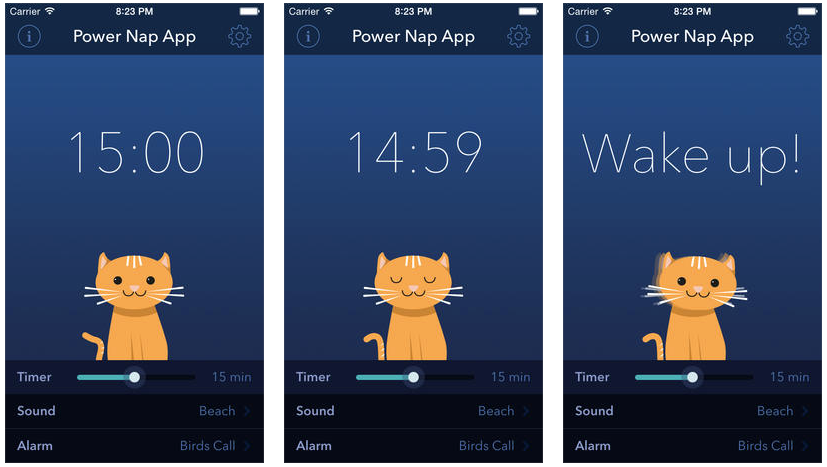 Some of the sleep tracking apps listed above include power nap options, like Pillow, Smart Alarm Clock, and Sleep Genius. However, not everyone who wants to nap also needs to track their sleep. Power nap apps provide a perfect solution, with their pre-set 30-minute timers and included sound libraries to induce sleep.
Some of the sleep tracking apps listed above include power nap options, like Pillow, Smart Alarm Clock, and Sleep Genius. However, not everyone who wants to nap also needs to track their sleep. Power nap apps provide a perfect solution, with their pre-set 30-minute timers and included sound libraries to induce sleep.
 1. Power Nap App by VisualHype
1. Power Nap App by VisualHype
Available on iPhone, iPad
Free with in-app purchases
4.5 stars (150+ ratings)
This app includes everything you need to successfully take a power nap, with the addition of cute kitty graphics. It includes a power nap timer set to 30 minutes and a sound library.
 2. Power Nap with Andrew Johnson by Michael Schneider
2. Power Nap with Andrew Johnson by Michael Schneider
Available on iPhone, iPad, Android
Free with in-app purchases
4 stars (200+ ratings)
This app offers a guided meditation session for your power nap, led by self-help coach Andrew Johnson.
 3. Power Nap with Health Sync by Spencer Brown
3. Power Nap with Health Sync by Spencer Brown
Available on iPhone, Apple Watch
$2.99
4 stars (20+ ratings)
There is no sound library with this app, but it offers full functionality on the Apple Watch, Siri Support to start, pause, and stop your nap, and heart rate and Health app integration.
All images from App Store or Google Play.
 1. Power Nap App by VisualHype
1. Power Nap App by VisualHype 2.
2.  3. Power Nap with Health Sync by Spencer Brown
3. Power Nap with Health Sync by Spencer Brown